Recover Deleted Folder: A Comprehensive Guide to Undelete Directories
- Best tool to recover deleted files & folders deleted after Shift + Delete, emptied & deleted from recycle bin, formatted, etc.
- Detect and retrieve deleted files & folders from hard drives, USB drives, flash memory cards, FireWire drives, memory cards, etc.
- The demo version of the software is available for free download that recovers all the deleted files & allows a free preview of the recovered files even before initiating the recovery process.

Did you just inadvertently delete an important folder?
Accidentally deleting a folder containing important files and documents can be a nightmare. Whether it's a crucial work project, cherished family photos, or vital personal records, losing an entire folder can lead to frustration and panic. However, with the right knowledge and tools, it is often possible to undelete folders and restore them to their original state. In this comprehensive guide, we will explore various methods to recover deleted folders, ensuring that you have the best chance of retrieving your lost data and preventing future disasters.
What happens when you delete a folder? Understanding it's consequencies
When a folder is deleted, the operating system marks it as "available space" on the storage device. Until new data overwrites that space, the deleted folder and its contents are still recoverable. It is essential to act quickly and avoid creating or modifying files on the same drive where the folder was deleted to maximize the chances of successful recovery.
There are several ways to undelete folder. Let's see the three proven methods to recover deleted folder one by one in the below section:
Methods to Recover Deleted Folder:
1. Check the Recycle Bin or Trash: The first step in recovering a deleted folder is to check the Recycle Bin in Windows or Trash if it is on Mac. When a folder is deleted, it is often moved to this temporary storage area instead of being immediately erased. Simply access the Recycle Bin or Trash, locate the deleted folder, right-click on it, and select "Restore" or "Put Back" to return the folder to its original location.
2. Use File History or Previous Versions: If you are using Windows and have enabled the File History feature, there's a chance you can recover deleted folder. Right-click on the parent folder where the deleted folder was located, select "Restore previous versions," and choose a previous version that contains the deleted folder. Copy the folder to a different location to restore it. This method may also work if you have created backups or enabled system restore points.
3. Use File Recovery Software: If the deleted folder is not found in the Recycle Bin or previous versions, you can turn to file recovery software for a more advanced solution. There are numerous reputable options available online, just choose the right one. We recommend to use Undelete Software as the software comes with user-friendly interface, and with 99.9% of successful in recovery rate. Install the software on a separate drive to avoid overwriting any recoverable data, and then follow the instructions to scan the drive where the folder was deleted. The software will search for traces of the deleted folder and its contents, allowing you to recover them to a safe location.
Undelete Folder Software Comes Handy in These Data Loss Scenarios
- Emptied or Deleted from Recycle Bin: Sometime you delete the file from recycle bin intentionally or unintentionally or sometimes files may get deleted automatically because the size of the recycle bin is 10% of the total capacity of your hard drive. Every Windows drive contains a hidden folder called Recycle bin which keeps record for each and every file that are deleted with its name, size and original file location. When your recycle bin size exceeds the maximum size limit, a newly deleted file would push out the older files (First in First out / FIFO). You can get back data that got deleted from recycle too. Tap here to know about this.
- Accidental folder deletion: You may accidentally delete folder in many ways. You may delete the important folders by using Shift + Delete key combination by mistake on Windows and Command + Shift + Delete on Mac operating system or by pressing Delete All button or you might end up in deleting some important files from the Recycle Bin itself. Some files may get deleted using cut and paste command from Windows Command Prompt leading to file loss in Windows. For formatted drive refer this link https://www.undeletefolder.com/formatted-drive.html.
- Due to third party software: There may be many third party utility tools which you have been using in your system. These tools make use of both system related and application related files on your computer. Any kind of error encountered in the function of this software might cause folder loss in your system. In such scenarios you can use this software to undelete folder easily.
- Folders deleted from externally connected storage devices: The external hard drive is primarily a generic hard drive, with the only difference that it uses an USB casing or a FireWire interface to connect to a PC, which is absent in a regular hard drive. The folders deleted from any external connected storage devices like pen drive, external USB flash drive, memory card etc. do not stored in the Recycle Bin or Trash Bin. As a result the folders get deleted beyond user's access. Only the usage of deleted folder recovery tool can undelete folder in such scenarios.
Key Features of Undelete Folder Software:
- Recover deleted folders even after recycle bin emptied or use shift + delete key.
- It recovers data lost due to accidental formatting of hard disk and virus attacks.
- It also recovers files / folders from corrupt and damaged partition table, root folder, bad sectors, and MFT.
- Recover deleted files & folders in Windows 11, 10, 8, 7, Windows 2003, Windows 2008, Windows 2000 and all versions of Macintosh at your fingertips.
- It helps you to recover data if are getting formatting error.
- Recover files and folders deleted through Windows Command Line or from DOS.
- Recover from deleted partition, lost or missing partition or formatted logical drive.
- It helps to recover accidentally deleted folder from various storage devices like memory cards, hard drives, external USB drives on Windows and Mac OS X.
Steps to Recover Deleted Folder on Windows OS:
Step 1: Download and install the free version of Deleted Folder Recovery Software to the drive / partition from which the folder is deleted. Select "Recover Files"option from the main windows.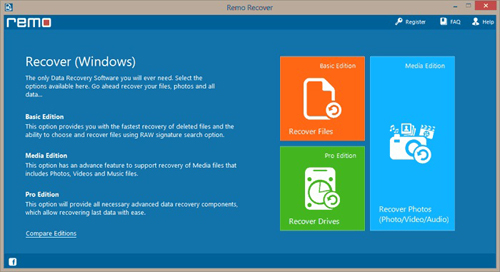


Recent Updates:
Accidentally Deleted Folder in Outlook PST 2016: Are you looking to recover accidentally deleted folder in Outlook PST 2016, then take the help of Undelete Folder software on your Windows based laptop or desktop and fix it easily.
Undelete Folder in Outlook 2013: Undelete Folder is one of the advanced and effective program which helps to recover the deleted folders from Microsoft Outlook 2013 easily. To know more, follows this page: https://www.undeletefolder.com/outlook-2013.html
Recover Data from Windows 10 Hard Drive: You can use this data recovery software to recover files that are deleted or lost from hard drive on Windows 10 PC. It works perfectly to restore data lost after upgrading to Windows 10 from Windows 7 and 8, formatting hard drive, accidental deletion, external threats. Read more from the following page: https://www.undeletefolder.com/recover-data-from-windows-10-hard-drive.html
Recover Deleted Folders from Windows 10:Undelete folder tool is inexpnsive and advanced to recover deleted folders in Windows 10 after human mistakes or folders deleted by third party software like Antivirus scanning program,repartitioning hard drive or recycle bin bypass on Windows.
Recover Deleted DLL Files: Undelete Folder application helps user to restore deleted DLL files that has stopped applications from opening on Windows system. It recovers DLL files from all versions of Windows operating system. For more information, go through this page: https://www.undeletefolder.com/dll-file-recovery.html
Data Recovery from Broken Memory Stick: Data recovery from broken memory stick can be done by using an advanced recovery tool that is Undelete Folder application without any difficulty. To know more about it just follow this url: https://www.undeletefolder.com/recover-data-from-broken-memory-stick.html
Deleted Video Folder Recovery: Now you can easily recover video folders that are deleted due to accidental deletion or hard drive crash, etc. from the device using proficient undelete folder software. With the help of its inbuilt features, this application can successfully restore all your image, music, movie folders. Visit this page for more details: https://www.undeletefolder.com/video-folder.html
Recover Deleted Folders in Windows Vista: In case you have deleted folders containing documents, videos, audio, etc. from your Windows Vista hard disk, then you can use this undelete folder software and restore all deleted files and folders from Vista HDD just in few simple steps. Follow this URL to know in detail: https://www.undeletefolder.com/recover-in-windows-vista.html
Recover Deleted Folders from USB Stick: Use the best and easy deleted folder recovery tool i.e. undelete folder to recover folders from the USB stick after deletion. To know more on recovery of deleted folders from USB drives, visit this page: https://www.undeletefolder.com/recover-from-usb-stick.html
Recover Deleted iTunes Folder: Is your iTunes folder got deleted? Do you want to recover deleted iTunes folder? Then, use Undelete folder utility and get back the folder in few moments. To grab more information on deleted iTunes folder recovery, visit here: https://www.undeletefolder.com/recover-deleted-itunes.html
Recovering Deleted Folder in Windows XP: Now you can recover deleted folders in Windows XP with a great ease, you have to just make use of Undelete Folder tool. It's a most effective and user friendly application. To know more log on to: https://www.undeletefolder.com/recovering-deleted-in-windows-xp.html
Recover Moved Folders: If you are in the search of a recovery tool which is capable of recovering moved folder, then just make use of Undelete Folder recovery app. For more details on moved folder recovery, hop over here: https://www.undeletefolder.com/recover-moved.html
Recover Deleted Contacts Folder in Outlook 2010: It is very difficult to use Outlook if Contacts folder is deleted. You cannot enter all contacts again. But today this is not an issue. Using Undelete Folder tool, one can retrieve Deleted Contacts folder with full ease. For more information regarding recovery of deleted Contacts folders, visit here: www.undeletefolder.com/recover-deleted-contacts-in-Outlook-2010.html
How to Recover Lost Folders from Desktop: This is the best suitable tool in case you have lost folders from desktop due to some reasons. This application easily helps you to know how to recover lost folders from desktop of Windows as well as Mac machines. For more details, visit here: https://www.undeletefolder.com/how-to-recover-lost-from-desktop.html
Restore missing My Documents Folder on windows 7: If you are in search of a tool to recover missing my document folder on Windows 7 system, then do not worry make use of Undelete Folder app, it can easily help you to recover lost document folders on Windows 7 in matter of seconds. To know more, visit here:Â https://www.undeletefolder.com/restore-missing-my-documents-folder-windows-7.html
Powerful App to Recover Hidden Folders from Flash Drive: Use recent edition of this application to recover all hidden data from flash drive effortlessly. In this operation, you can take help from this link: https://www.undeletefolder.com/how-to-recover-hidden-folders-from-flash-drive.html.
Recover Folders from Deleted Partition: Have you ever accidentally deleted partition from hard drive due to repartitioning process and lost crucial data? Then, use this software to recover deleted or lost folders from deleted partition like FAT 16, FAT 32, NTFS, NTFS 5, etc. To know more information, click on the following page: https://www.undeletefolder.com/recover-from-deleted-partition.html.
Recover Deleted Folder from Laptop: Are you in search of a reliable tool to retrieve deleted folders on laptop hard drive? Then, use this powerful application to restore deleted folders from hard drive of laptop running on both Windows and Mac computer. To know more details, visit here https://www.undeletefolder.com/recover-deleted-from-laptop.html
How to Restore Missing Files and Folders after Virus Attack: Have you ever met with situations where your folder or files went missing from your system? Are you looking for a way to recover files and folder that are missing from your system due to virus attack? If so, then visit the given link which soves all your queries on recovery of lost files and folders after intrusion of virus: https://www.undeletefolder.com/restore-missing-files-after-virus-attack.html
Undelete Folders on SSD Drive: If you have lost some folder from SSD drive, then need not worry. You can recover lost folders from SSD drive within a fraction of second by making use of Undelete Folder software with ease. If you want to learn more about this software then go through this link: https://www.undeletefolder.com/ssd-drive.html
Recover deleted folder from external hard drive: You can recover deleted folder from USB hard drive with the help of one of the best recovery application famous under the title of Undelete Folder, within a fraction of second. To know how, go here: https://www.undeletefolder.com/recover-deleted-from-external-hard-drive.html
Lock Folders on Mac: Did you want to lock important folder on your Mac machine? Then make use of Remo MORE software. This tool will lock your lock confidential folder by assigning password to it. Refer this hyperlink for further info: https://www.undeletefolder.com/lock-folders-on-mac.html
How to Recover Lost Folders: If you are wondering on how to recover lost folder then a tool called Undelete Folder is right solution to this problem. Find out more about this specialized equipment by browsing the given page link: https://www.undeletefolder.com/recover-lost.html
How to Protect a Folder with Password: By making use of Remo MORE suit, one can easily protect their important folders from intruders or prying eyes by providing strong passwords. Click over this page link https://www.undeletefolder.com/protect-with-password.html for additional reading on protecting folders with password.
Recover Deleted Email Folders: If you are looking for a tool to recover deleted email folder then you can blindly use undelete folder which is best for the same. For complete information visit here: https://www.undeletefolder.com/recover-deleted-email.html
How to Recover Missing Folders in Pen Drive: Using services of undelete folder software, one can easily restore lost folders from pen drive just within few easy clicks of mouse. Track this link https://www.undeletefolder.com/how-to-recover-missing-in-pendrive.html to extract complete information on lost folder recovery from pen drive.
How to Retrieve Deleted Folders from Memory Card: With the use of this reliable deleted folder recovery software, it is very easy to get back deleted folders from memory cards such as SD, xD and MMCs. Navigate here https://www.undeletefolder.com/retrieve-from-memory-card.html to know more.
Recover Deleted Folder in Windows 8: You can now recover deleted folder from Windows 8 with ease by making use of Undelete Folder software. To know more about recovery of deleted folder from Windows 8 visit here: https://www.undeletefolder.com/recover-deleted-in-windows-8.html
Recover Deleted Music Folder: Use this software if you have deleted music folder from one of your Windows hard drive or emptied recycle bin that contained this folder. Vist https://www.undeletefolder.com/recover-deleted-music.html to know more information about recovery of deleted music folder.